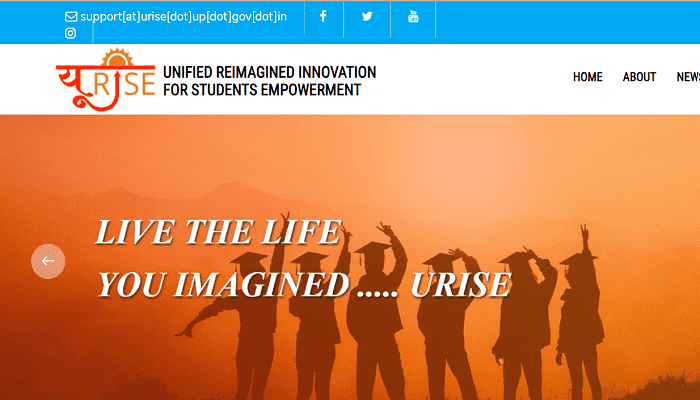How to Apply for Driving License online and offline? – As you might know how strict the government is regarding traffic these days. If you are a driver of a two or four wheeler on the road, then you would know the importance of a driving license. Apart from this, if you are caught without a driving license then a hefty fine is imposed on you.
Along with this, you can find out the name of the owner from the vehicle number, DL Status, e-Challan Status, online application for Driving License, Sarathi Parivahan Sewa (mParivahan), Check Driving License by Name & Address, RTO Information and driving license download, You can also get information about Driving License Renewal, Driving License Documents and Learning License.
If you want to get your driving license online sitting at home and also you want to know how to apply for driving license online sitting at home, then today we will give you complete information about it through this article on Sarathi Parivahan Portal. To apply for driving license online, it is necessary for you to have ID proof and some important documents, because you need these documents while applying for driving license online. After the driving license is made, you can download the soft copy of the driving license.
Documents Required for Online License Apply
Following documents are required to apply driving license online –
- Permanent Address Proof: Election Card, Aadhaar Card, Passport, Tax Receipt of your house, Connection Receipt of Electricity Bill, Ration Card, Address Proof issued by Government Employees, Residence Certificate issued from Tehsil etc. There is one thing you must have.
- Age Certificate: Your age is simply checked with this certificate whether you are 18 years old or not, in this you have to submit Birth Certificate, High School / 10th Marksheet or Sanad, PAN Card, Date of Birth Affidavit issued by Magistrate, etc. You must have one thing from.
- Identity Card: In the identity card, you should have any one thing from Aadhaar card, election card, PAN card, passport, ration card etc.
If you have the above documents, then you can easily apply for driving license online.
types of driving license
If you are applying for driving license online then you should know how many types of driving licenses are made online. So that you can get your driving license online as per your requirement-
- Learning License: Learning License is a license issued by the Regional Transport Office (RTO) which acts as a beginner driving license. To obtain a learner’s license, the driver must be aware of all the traffic rules and regulations and must pass a written test. The learning license holder can apply for a permanent license after 3 months or within 6 months.
- Permanent License: A permanent license is issued after the validity of the learning license ends or after the applicant has learned driving.
- Duplicate Driving License: Duplicate driving license is issued by the RTO in case the original driving license is lost/stolen.
- Heavy Motor Vehicles: This license is issued to drivers of heavy motor vehicles/haulage vehicles.
- International Driving License: International driving license is issued to those drivers who want to drive their personal vehicle in other countries also.
- Light Motor Vehicle License: This type of vehicle falls in the LMV category. LMV license holder can drive light motor vehicles like car, jeep etc.
Age limit for driving license online application
Following is the age limit for driving license apply online-
- For the candidate who has to apply online for driving license, the person should be a citizen of India and should be mentally sound.
- The age of the applicant should be above 18 years.
- 16 years of age is valid for a 2 wheeler without gear, just the consent of the parents of the applicant should be there.
How To Apply For Driving License?
You can follow the following steps to apply for driving license online –
- If you want to apply for driving license online, then first you have to go to the official website – https://parivahan.gov.in/parivahan/.
- Here you have to click on “Drivers/Learners License”.
- Now a new page will open in front of you in which you will have to select your state.
- After selecting the state and submitting, a new page will open in which many options will be given, if you are applying for a learning license then you will have to click on “Apply for Learner License”.
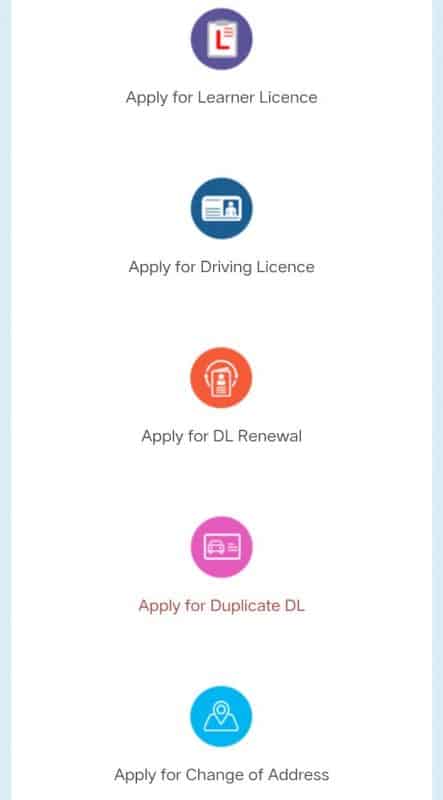
- If you have got a learning license, then you have to click on the second option i.e. “Apply for Driving License”.
- If you are applying for the first time then you will click on “Apply for Learner License”, after clicking a new page will open, in which it will be given how many steps will be taken to complete your driving license form.
- After that click on “Continue”, after this a new page will open in which the date of birth of the applicant will be asked, fill it correctly and submit.
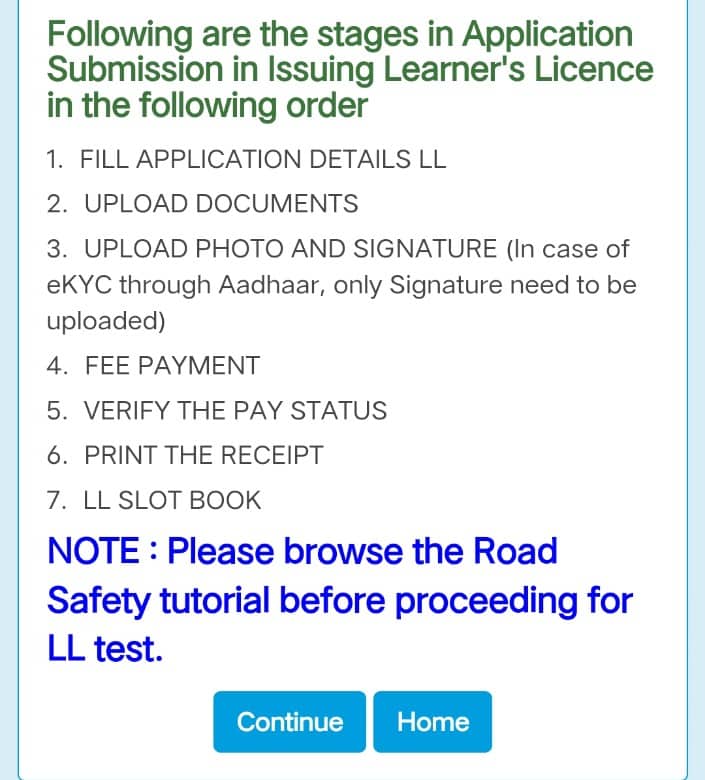
- After this, fill whatever information will be asked from you and submit your form and make the payment.
- After this you can book your slot in the nearest RTO office and choose the date and time as per your choice.
- You will have to appear at your chosen RTO office on the time and date chosen by you.
Hopefully, you would have liked this information given by us. Apart from this, if you want, you can also get the information about e-challan Status / e-challan check By vehicle number by clicking on the link. Because if you are caught driving without a driving license, then your challan can be deducted. Apart from this, if your driving license is lost, then you can also check driving license online.
UP Driving Licence Online Apply
Uttar Pradesh is the largest state of the country in terms of population. if you are a resident of Uttar Pradesh, and you want to apply for Sarathi Transport License Uttar Pradesh. So through this article, you will be able to know how to apply for driving license online. And what are the process and necessary documents for this.
Types of UP Driving License
Like other states, Uttar Pradesh also has different types of driving licenses that you can apply for. Depending on the type of vehicle you want to drive in UP, the RTO in your jurisdiction will issue a specific license. Following are the types of UP Driving License-
- Learner’s License: Learner’s License is the license that is granted to any citizen when he is in his learning phase.
- Permanent License: After the learning phase is over, the learning license holder becomes eligible for a permanent license.
Apart from this, driving licenses are issued for the following types of vehicles-
- Motorcycle less than 50CC (MC50CC)
- Gearless motorcycle (non-transport) MCWOG
- Geared Motorcycle (Non-Transport) MCWG
- Light Motor Vehicle (LMV)
- LMV 3 Wheeler NT (3W-NT)
- LMV Tractor NT (Tractor)
- E-Rickshaw (E-Rickshaw)
- Other various vehicle types: Road Roller/Crane/etc.
Documents required for Uttar Pradesh Driving License
The following documents need to be submitted when you are applying for a driving license in the state of Uttar Pradesh:-
- Application through Form 2 (For Learner’s License)
- Application through Form No. 4 (For Permanent License)
- learner license
- driving certificate
- Medical Certificate through Form No. 1-A.
- Passport size photograph – 3 copies.
- age certificate
- Address proof
- Aadhar card
How to apply for UP Driving License offline?
To do DL Online UP, the applicant has to fill Form-4 and submit it along with other required documents to the RTO officer issuing Sarathi Transport License Uttar Pradesh. After this all the documents given by the applicant will be verified after which the driving test will be conducted.
After submitting the application for Driving License Online Apply In Up the following process will be conducted by the concerned authorities:-
- For the Practical UP Driving License Test, the applicant has to first go to the ARTO office.
- If the applicant qualifies the exam, the DL will be sent by post to the given address of the applicant after approval from the licensing authority.
- If an applicant is failed, then after one week he/she can appear in the exam again.
- Apart from this, the applicant will have to appear in a computerized test for Learner’s License.
How to Apply Driving License UP Online?
If you are a resident of Uttar Pradesh and you want to do up dl online, then you have to follow the simple steps given below-

- On the homepage, select the state from where the service is to be availed.
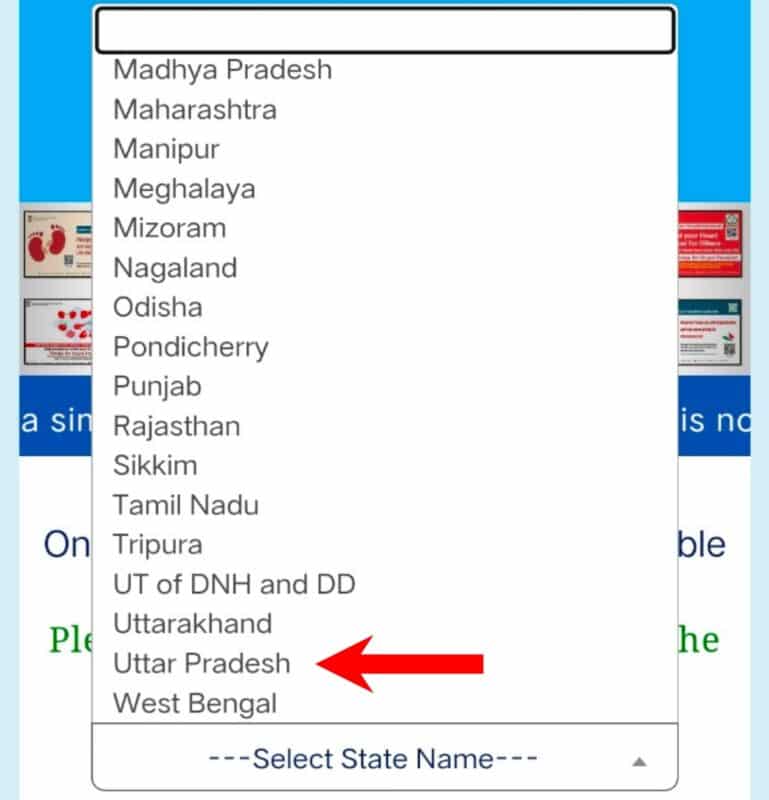
- Click on the “Apply Online” option.
- A new web page will be displayed on your screen
- Click on the “Continue” button.
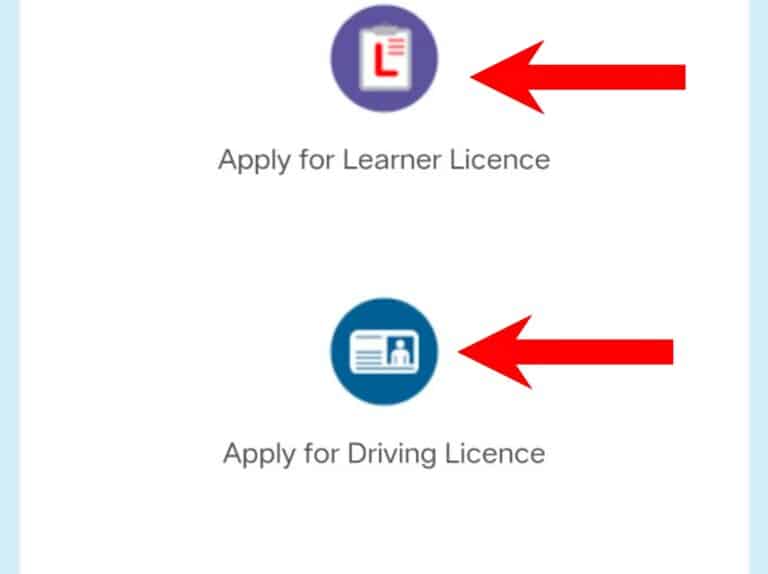
- Driving License Online Apply Application Form will be displayed on your screen.
- Fill all the required details like- personal details, address details, category of vehicles.
- Now click on submit button.
- Take a printout of this application form and keep it safe for future reference.
What is Driving License Online Fees?
Following are the fees for driving license Uttar Pradesh-
| S.N | license type | Fee Details |
|---|---|---|
| 1 | Learner License Fee for each class of vehicle | Rs. 30 |
| 2 | Permanent Driving License Fee on Smart Card | Rs. 200 |
| 3 | International Driving Permit (on paper) Fee | Rs. 500 |
| 4 | Driving license renewal fee on smart card | Rs. 250 |
| 5 | Driving test fee for each class of vehicle | Rs.50 |
Some Important Link
Read More
- डिजिटल राशन कार्ड डाउनलोड कैसे करें,
- Bihar New Bijli Connection 2023 Online Apply
- How to Download New Ration Card: 2023
- How to Add Name in Ration Card: 2023
- Bihar Ration Card LIst 2023 Download PDF
- SBI Bank Passbook PDF Download 2023
- How to Apply for Sahara Refund. 2023
- What is Atal Pension Yojana? Full details to be known in 2023-24.
- Download Covid Vaccination Certificate by Mobile Number 2023
FAQ’s Driving Licence Apply Online
From where to apply Driving License?
You can apply for driving license online by visiting parivahan.gov.in.
What is the learning application fee for driving license?
The learning application fee for driving license is Rs 200.
When is the driving license exam?
After submitting the driving license online form, you can book your slot online and give the driving test.
How to get driving license?
You get the driving license by post at your address within one month of passing the driving test from the RTO office.