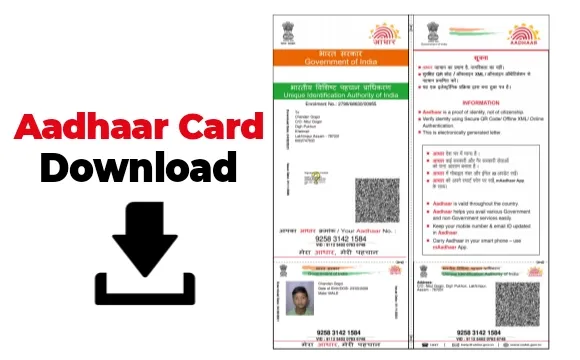Download Aadhar Card
| Article Name | How To Download Aadhar Card |
| Category | Aadhar Card |
| Download Mode | Online |
| Location | All India |
| Official Site | https://uidai.gov.in/ |
How To Download Aadhar Card
Step-by-step process to download Aadhaar card:
- Go to the official UIDAI website (https://uidai.gov.in/)
- Click on the “Aadhaar Online Services” option on the homepage.
- Select “Download Aadhaar” from the options provided.
- Enter your 12-digit Aadhaar number or 28-digit enrolment ID and personal details.
- Click on the “Get One Time Password” button, enter the OTP received on your registered mobile number.
- After entering the OTP, you will be able to download your Aadhaar card in PDF format.
- Save the PDF file and take a print out of it, or you can use the e-Aadhaar.
Note: you will need a working mobile number and a valid email address to download the e-Aadhaar.