Check Vehicle Owner Details by Number Plate – Do you know? By searching the number of any vehicle running on the road like two-wheeler or four-wheeler, you can get information about its owner and its important documents like insurance, driving license etc.
There are three main ways to search the name of a vehicle owner from its number. First through online website, second through SMS and third through mobile app. You can use any of these methods as per your convenience. In such a situation, today through this article we will give you detailed information about how to know the name of Malik from Gaadi Number.
How to Know the Name of the Owner From the Vehicle Number?
To know the name of the owner from the vehicle number, you have to follow the following steps-
- First of all, open the official website of the Transport Department, whose direct link is – https://parivahan.gov.in/parivahan/.
- Now the homepage of the official website of the Transport Department will open in front of you.
- You have to click on the option of “Informational Services” above in the menu bar.
- Now many options will open in the dropdown menu in front of you, here you have to click on “Know Your Vehicle Details”.
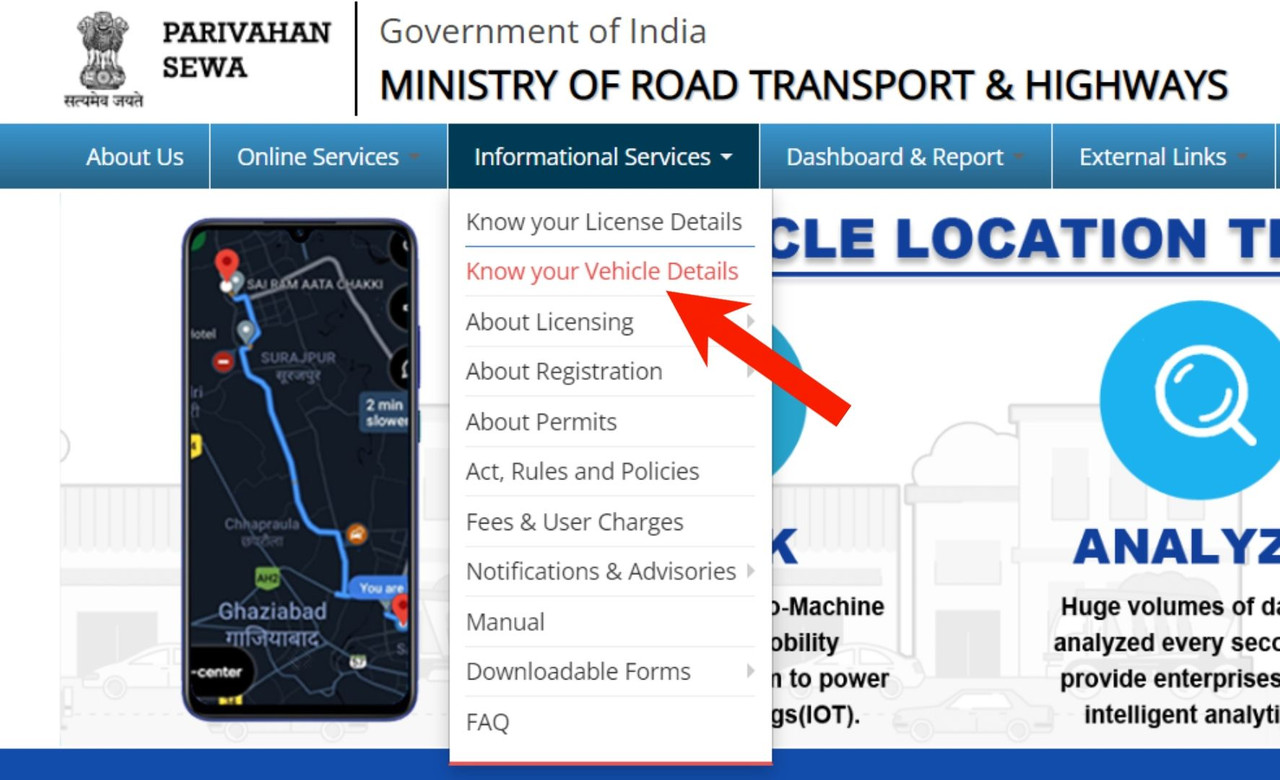
- Here you create an account and log in.
- After logging in, the “RC Status” page will open in front of you. Here you enter all the requested information like Vehicle Number and Verification Code etc.
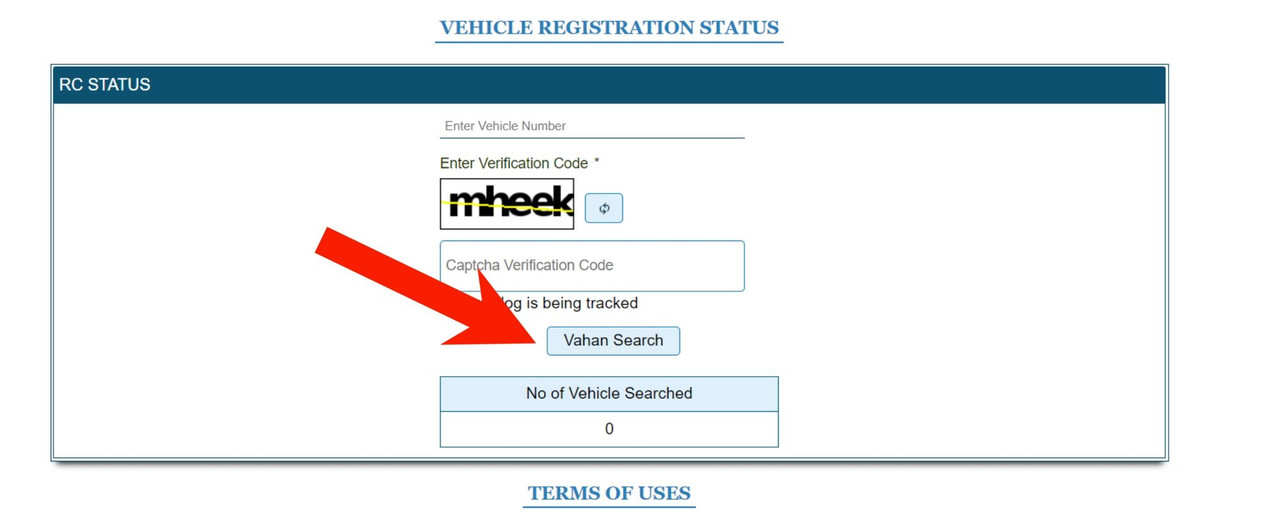
- After this, click on the option of “Vahan Search” button given below.
- Now you will get all the details of that vehicle like RTO name, vehicle owner name, insurance details, registration date, etc.
How to Know the Name of the Owner From the Vehicle Number Through SMS?
If you do not have a smartphone and internet, then you can know the name of the owner from the vehicle number by sending SMS from your phone. For this, type ‘VAHAN’ Gadi number in the SMS box and send it to 07738299899. Immediately after this, you get all the details of your vehicle through message. However, on sending SMS, a charge of Rs 1.50 is deducted from your mobile balance.
How to Know the Name of the Owner from the Vehicle Number Through Mobile app?
To Find out Through Mobile App, Follow the Following Steps-
- First of all download mParivahan App from Play Store.
- After downloading mParivahan App, open it.
- You will see a website like user interface in the app, here also click on RC Status and provide the required details.
- Your requested information will be displayed on your mobile screen.
Check Vehicle Owner Details by Number Plate
If you want to get the details of the vehicle with the help of number plate, then you can get it by following the following steps-
- First of all, go to the official website of the transport or click on this link “https://parivahan.gov.in/parivahan//en/content/license-registration-details”.
- After this, a page will open in front of you, in which you click on “Know Your Vehicle Details”.
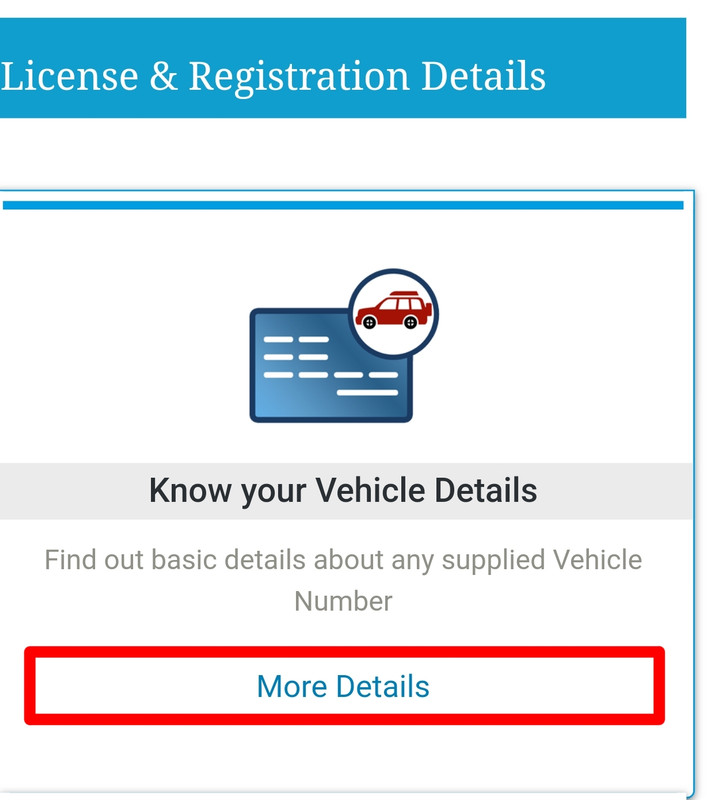
- As soon as you click, another page will open in front of you, in which you will have to enter your mobile number and click on the “Next” button.
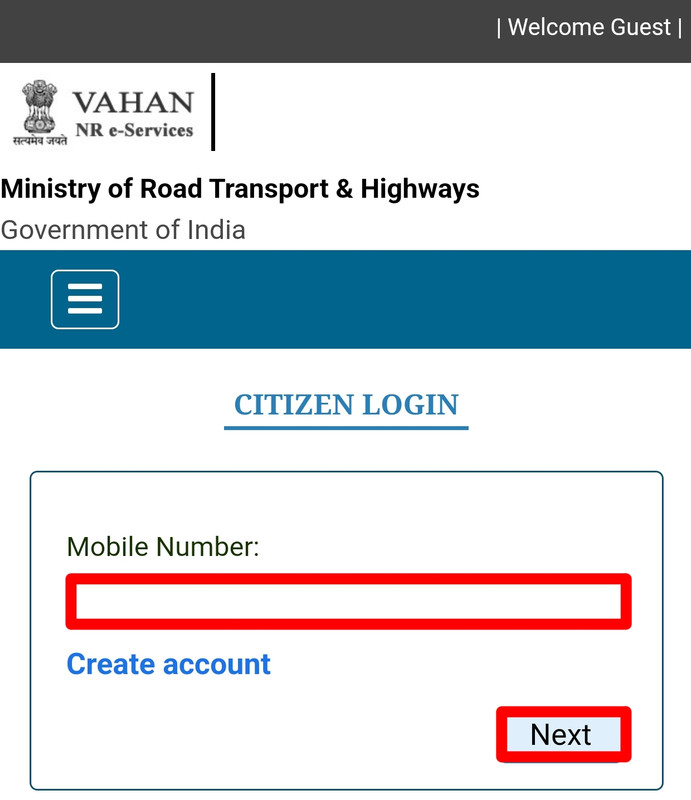
- After clicking, you will see a check box below, in which you will have to enter your password, which you have created during Create account.
- After this, an OTP will come on your registered mobile number, then you will have to enter the OTP and click on the “Verify” button below.
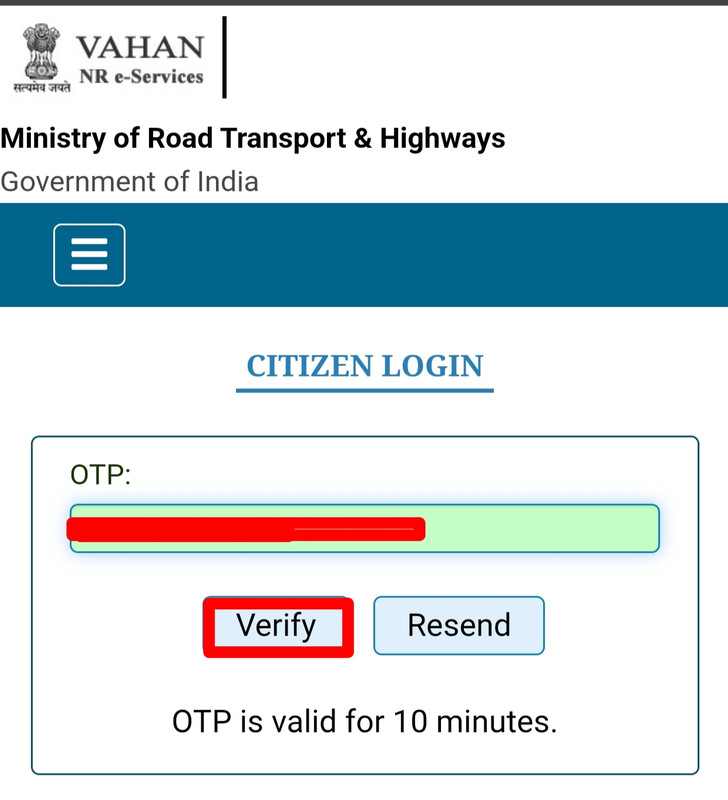
- Then another window will open in front of you, in which you can get the RTO vehicle owner details by entering your number.
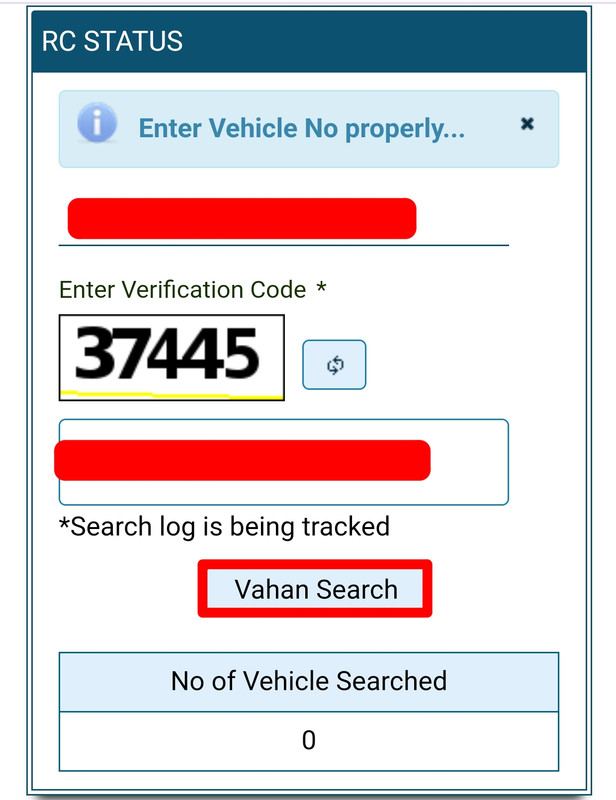
- If you have not created your account then you have to click on “Create account” located below.
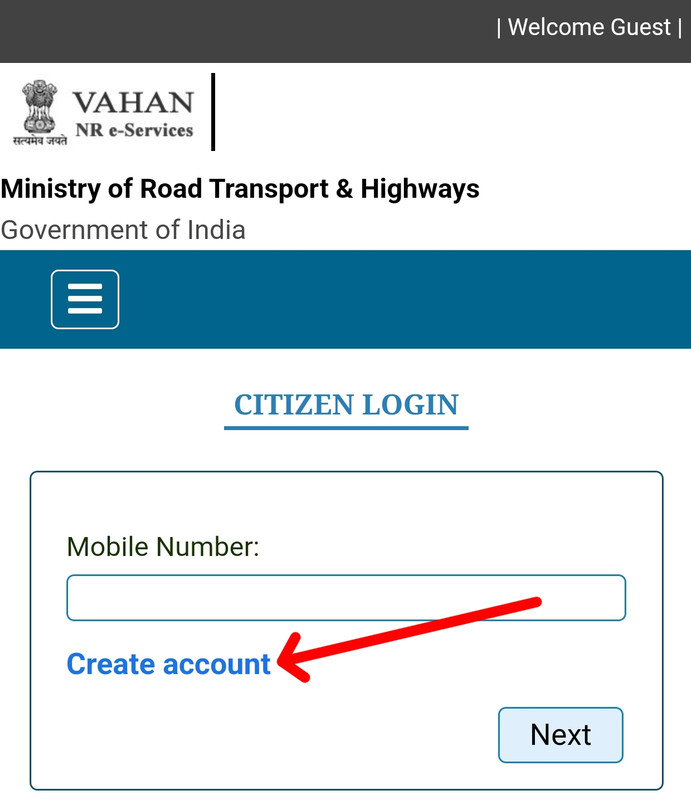
- After this “NEW USER REGISTRATION” window will open in front of you.
- In that you will have to enter your mobile number and e-mail ID and click on the “Generate OTP” button below.
- When you click, you will receive an OTP on your mobile number.
- Then you have to click on the “Verify” button located below.
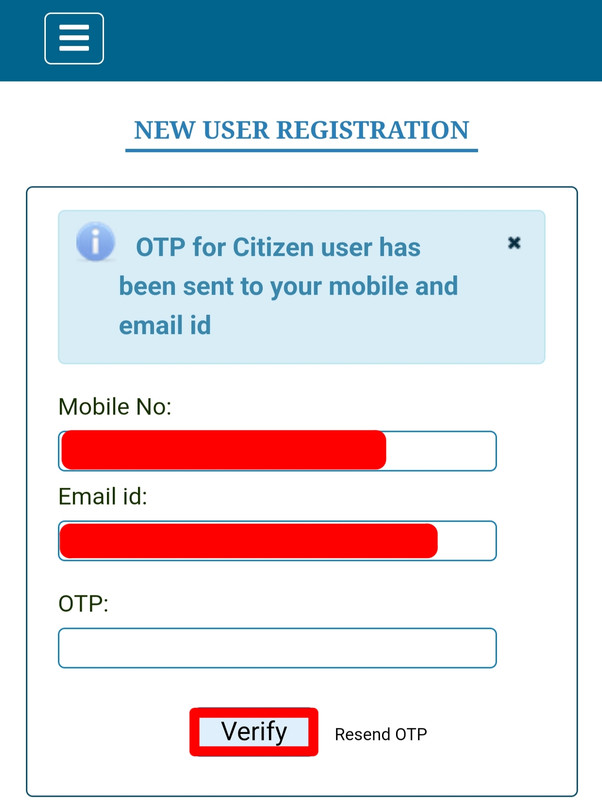
- After this, another window will open in front of you, in which you will have to enter your name and password and click on the “Save” button, in this way your registration will be completed.
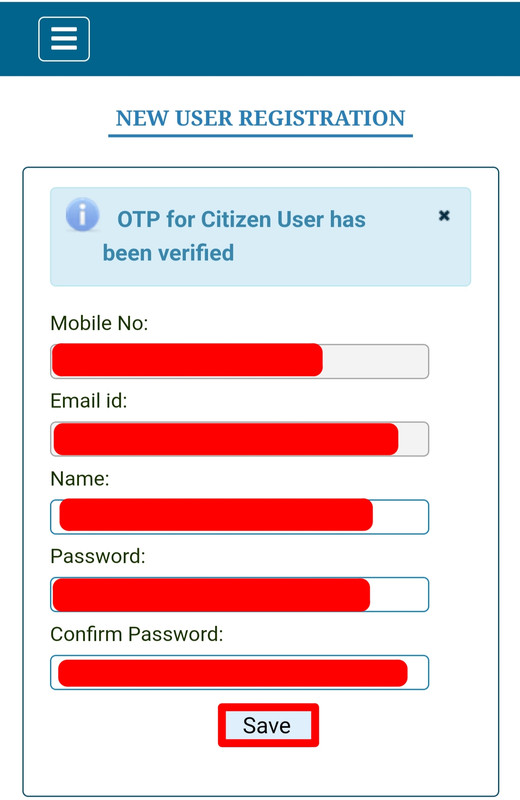
Read more
