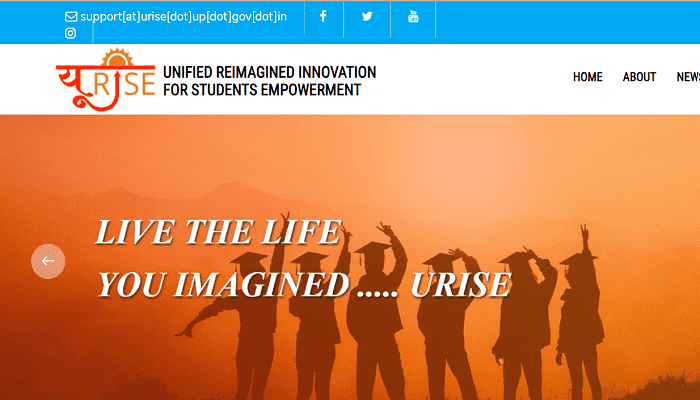How to Link Mobile Number With Ration Card – As per the instructions of the Food Department, it is very important to link the mobile number of the consumer in his ration card. Because information related to ration card and food grain distribution is updated on the mobile number. But even today there are many ration card holders whose mobile number is not linked to their ration card.
The Food Department has provided both online and offline methods for linking mobile number to the ration card. That means you can add mobile number to your ration card online even sitting at home. But most of the people are not able to take advantage of it due to lack of knowledge about it. Therefore, here we are telling in an easy way how to link mobile number in ration card? So let’s start.
How to Link Mobile Number With Ration Card Online?
Step-1 Open the Ration card website
To link the mobile number in the ration card, first of all we have to go to the official website of the Food Department. For this, search sfc.bihar.gov.in in Google search box or we are also giving the direct link here. You can go directly to the website by clicking here.
Step-2 Select Register Your Mobile option
As soon as the official website of the Food Department opens, you will see the option of many facilities related to ration card on the screen. To link your mobile number, select the Services option here and then select the Register Your Mobile option.
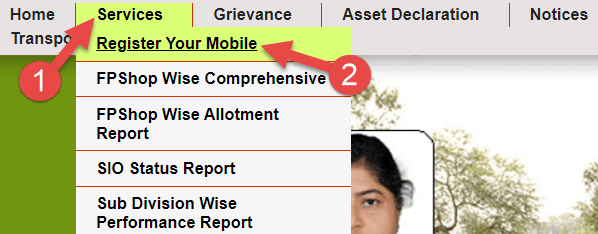
Step-3 Select the name of the district and block
Now the online form for linking mobile number to ration card will open on the screen. Here first select the name of your district. After this select the name of your block. Then select the name of the ration shop from where you get the ration.
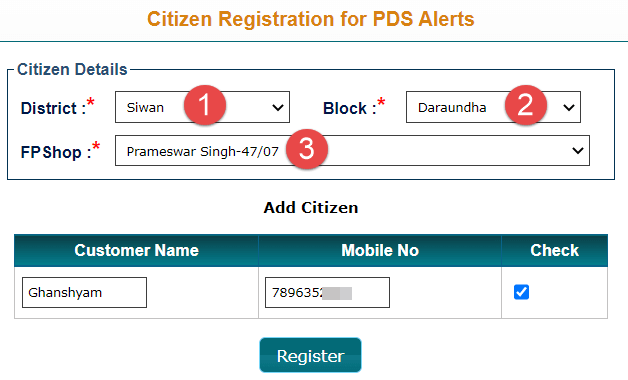
Step-4 Enter Your Mobile Number
After this, fill the name of the consumer i.e. the name of the person in whose name the ration card is in the lower part of the form. Then fill the mobile number which you want to link with the ration card. After filling both the details, select the Register button below.
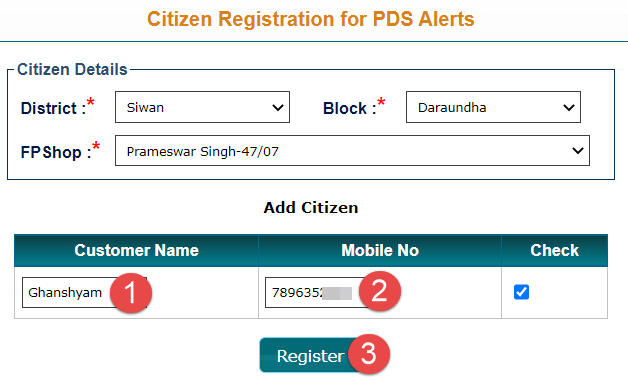
Step-5 Link Mobile Number to Ration card
As soon as you fill all the details in the online form and submit, that information will go to the Food Department. After this the mobile number will be linked to your ration card. You will also see this information on the screen. As you can see in the screenshot below.
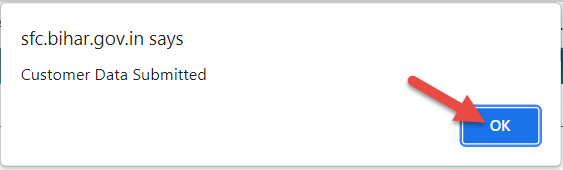
Summary –
To link mobile number in ration card, open the Food Department website sfc.bihar.gov.in. After this select the register your mobile option. Now select your district name and block name. Then fill your name and mobile number and submit. After this the mobile number will be linked to your ration card. If your state’s website does not have the facility to link mobile number online, then you can do this work offline also. For this, fill the mobile number linking form and submit it to the nearest ration shop or concerned department.
Read More
Questions related to mobile number link in ration card (FAQ)
How to change Mobile Number in Ration Card?
To change the mobile number in the ration card, open the website of the food department of your state. After this select the ration card update option. Then fill all the details related to ration card and new mobile number and submit. After the details are verified, the mobile number in your ration card will be changed. Apart from this, you can also change the number through ration card update form.
How to Add Mobile Number in Ration Card?
If you want to add mobile number in ration card, you will have to apply through online or offline facility. To apply through offline, get the ration card update form. Then fill all the details including mobile number. Now submit the application to the concerned department. After verification of your application, a new mobile number will be added to your ration card.
How to see Mobile Number in Ration Card?
To see the mobile number in the ration card, open the website of the Food Department. After this select Ration Card in the menu. Then select the name of your district, block and gram panchayat. Now search your name in the ration card list and select the ration card number. Then the details related to your ration card will open on the screen. You can see your mobile number in this.
Complete information about how to link mobile number in ration card is given here step by step. Now any consumer will be able to link his mobile number with his ration card without any hassle. If you face any kind of problem in this or have any question in your mind related to ration card, then you can ask in the comment box below. We will reply to you very soon.
The information on linking mobile number to ration card is very useful for all ration card holders. Therefore, share this information with them in WhatsApp group and Facebook. On this website we provide you complete information related to ration card. If you want to get the latest information first, then search in Google search box – sarkariportal.online. Thank you!